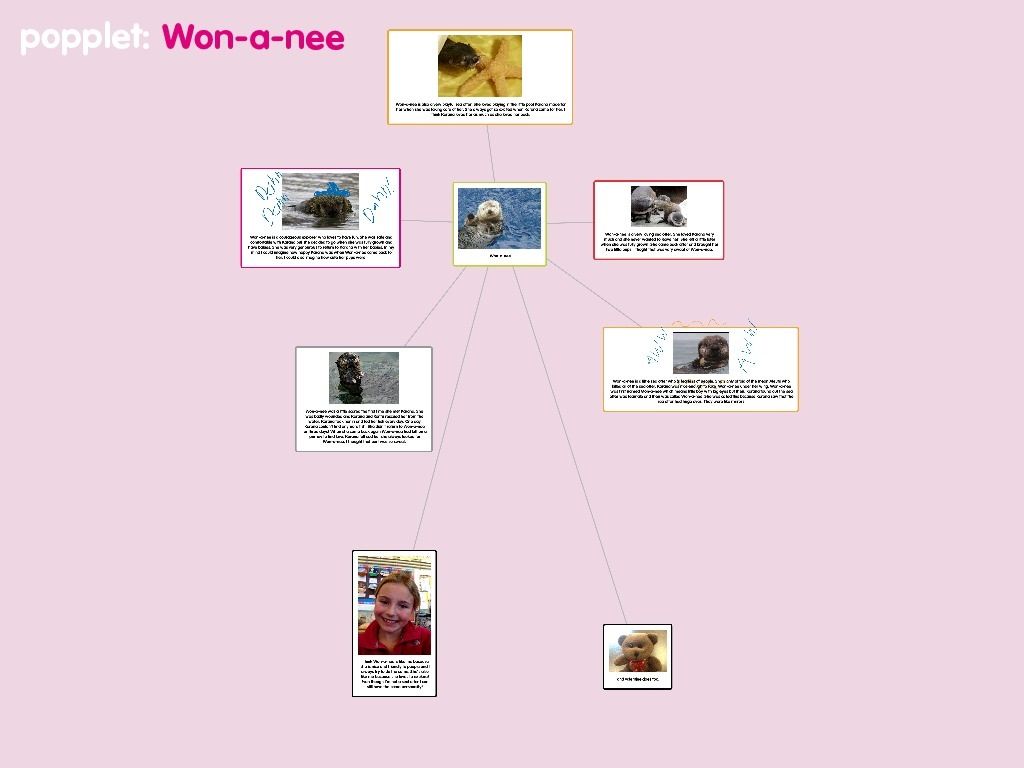Connector
The ability to make connections between text and your own life experiences, world events, or other works of literature, is a powerful comprehension skill. The role of the connector asks students to stop, reflect, and consider meaningful relationships to they can draw-out from the text. Like many of the other reading roles mentioned, the connector will benefit from the immediate access to the internet and creation apps. Students can list and share their personal connections through note taking apps mentioned on the Reader Response Logs page. Here they can choose to incorporate web clips, and allow students to upload sound files, photographs, and videos. Creation apps are an excellent way for students to express personal connections. They can camera to photograph events, create personal story videos, sketch an event, or even mash divergent influences together into one image.
Popplet done by 4th grade student in Mimi Wallace's classroom