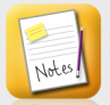Reader Response Notebooks
The
writing process is evolving from a static world of words on the printed page,
to an interactive experience full of hyperlinks, video, photographs, music,
sound clips, and artwork. The
following recommended apps incorporate a variety of note taking and multimedia
features. Each ranges in complexity, but all possess an intuitive interface
useful for the K-5 classroom environment.
Free ADE Language Arts Course
Free ADE Language Arts Course
Below is a quick demo lesson on how to transfer text annotations into notes. This shows a student transferring notes into the graphic organizer app Popplet but this process can be repeated with other apps as well.
Notability
|
|
PaperPort Notes
|
Formerly Noterize
|
sling Note
|
|
Penultimate
|
|