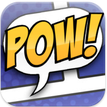Summarizer
The summarizer looks back
at the reading selection and creates a brief summary. When literature circles
meet, a student will offer a short presentation that highlights the reading's
main points. Students typically outline five main ideas or events.
Learning to paraphrase is a valuable skill for students to learn. The benefit of note taking in an app outside of the electronic book forces students to remember what they have read and articulate understanding with their own words. The summarizer can use the iPad to create summaries in a digital notebook or create graphic organizers that outline main points.
For an example lesson on teaching summarizing visit Toontastic Launchpad Leaders site.
Learning to paraphrase is a valuable skill for students to learn. The benefit of note taking in an app outside of the electronic book forces students to remember what they have read and articulate understanding with their own words. The summarizer can use the iPad to create summaries in a digital notebook or create graphic organizers that outline main points.
For an example lesson on teaching summarizing visit Toontastic Launchpad Leaders site.
Toontastic Chapter 3 summary by 4th grade students in Mrs. Mariam's class
Inspiration Maps
|
From the same creators of the software Inspiration or Kidspiration, this app lets users create graphic organizers, that can then be transformed into outlines useful for writing.
|