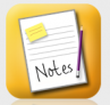Discussion Director
This role asks the student to develop questions that will guide a pending discussion group. Students are encouraged to look for concepts that embrace the "big ideas" behind a section of text. Typically, the discussion director opens literature group with their five key questions.
With the iPad, the director can create and share their questions before students meet. This gives their classmates time to ponder their questions and share their initial thoughts online. Collaborative learning spaces such as Edmodo, give students an opportunity to share ideas virtually. Additionally a Discussion Director can also create a PDF version of their questions and share them through a variety of cloud services. It is also possible to place question directly onto a note card within an electronic book, and then update with a wireless sync.
Mobile devices can create opportunities to make the questioning process immediate and social. Now the discussion director can post discussion questions to a virtual collaborative space, and stir up ideas before students meet face to face.
Many of the note taking apps that are useful for using as a reading response logs have excellent sharing capabilities. Those apps listed below have sharing capabilities and do not require email.
With the iPad, the director can create and share their questions before students meet. This gives their classmates time to ponder their questions and share their initial thoughts online. Collaborative learning spaces such as Edmodo, give students an opportunity to share ideas virtually. Additionally a Discussion Director can also create a PDF version of their questions and share them through a variety of cloud services. It is also possible to place question directly onto a note card within an electronic book, and then update with a wireless sync.
Mobile devices can create opportunities to make the questioning process immediate and social. Now the discussion director can post discussion questions to a virtual collaborative space, and stir up ideas before students meet face to face.
Many of the note taking apps that are useful for using as a reading response logs have excellent sharing capabilities. Those apps listed below have sharing capabilities and do not require email.
iCardSort
|
With iCardSort the discussion director can create questions and then "Blast" them to peers in his or her reading group.
|