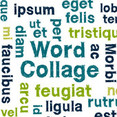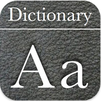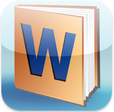Vocabulary Enhancer (Wordsmith)
This role asks a students to locate, highlight, and then define unfamiliar vocabulary. They can also select key vocabulary words that reflect important concepts, or demonstrate an interesting form of word choice. Students use a definition for the word and then share the vocabulary with the literature group.
Having a dictionary embedded directly within student text, makes this role a task every student can seamlessly perform while reading. The challenge with many of these dictionaries, is that they are written for adults. As a result the role is demanding more than just locating a word, but in understanding the definition of a word. During literature circle discussions students need to spend time discussing the definitions the Wordsmith presents. The presentation of a word does not need to be in solely in the form of text. Some apps offer innovative ways to visually convey the meaning of a word.
Having a dictionary embedded directly within student text, makes this role a task every student can seamlessly perform while reading. The challenge with many of these dictionaries, is that they are written for adults. As a result the role is demanding more than just locating a word, but in understanding the definition of a word. During literature circle discussions students need to spend time discussing the definitions the Wordsmith presents. The presentation of a word does not need to be in solely in the form of text. Some apps offer innovative ways to visually convey the meaning of a word.
iCardSort
|
Locate and share vocabulary words
|
Visual Dictionary and Thesaurus
|
Unfortunately, it appears that the above app "The Word Atlas" is longer available in the iTunes store. Here is a very similar app.
|
Define
|
A dictionary with built in Wikipedia and Wiktionary features.
|
WordSift
|
WordSift is a website developed by Stanford University to help ELL students. Users copy and paste text into a text box, then the program and transforms it into visual display of vocabulary. There is a wordle, image search and visual thesaurus available. Great free resource that works on the iPad. Below is a video tutorial on how to use Wordsift.
|