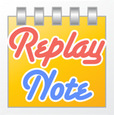Passage Master (non fiction) or Literary Luminary
The role of the Passage Master or Literary Luminary is to select sections of text that they believe students in their reading circle might find particularly interesting, inspiring, entertaining, informative or illustrative of important key concepts. The student's job is to articulate the reason why they chose a particular selection and develop a plan for who will read and present the text. Students can chose to read the selection themselves, by a fellow classmates or silently. Afterwards the group discusses the passage.
Within an electronic book, it is possible to highlight and create notes for a select passage and then share annotations with a wireless sync. Media apps on the iPad offer new and engaging options for creating a plan for sharing a section of text Voice recorders and video cameras embedded within the iPad provide quick and easy access to innovative ways to share. Using screenshots of ebook passages students can select and share passages between apps. Public Domain books allow readers to copy and paste text. The following apps are useful for recording reading and sharing text.
Within an electronic book, it is possible to highlight and create notes for a select passage and then share annotations with a wireless sync. Media apps on the iPad offer new and engaging options for creating a plan for sharing a section of text Voice recorders and video cameras embedded within the iPad provide quick and easy access to innovative ways to share. Using screenshots of ebook passages students can select and share passages between apps. Public Domain books allow readers to copy and paste text. The following apps are useful for recording reading and sharing text.
SoundNote
|
Paste book passage into sound note, then record a reading
|
image/words
|
Place book passages on top of images.
|
Notability
|
Take a screen shot of a book passage, import the picture file, and then record a reading of the passage. Afterwards the file can be sent to Dropbox, where fellow students can pick it up and both see and hear the text read aloud.
|
WhiteBoard
|
Isolate a passage from an electronic book and then wirelessly broadcast it onto another iPad. Although there is not an audio recording or text feature, WhiteBoard HD can be a convenient way for the Passage master to wirelessly project a passage to a classmate to read.
*The passage master will need to Import a screenshot of a passage from the iPads camera roll. |
ReplayNote
|
Students can record themselves reading a passage and then share the file with a URL. Has Dropbox function but the ZIP file is not recognized.
*The passage master will need to Import a screenshot of a passage from the iPads camera roll. |